Welcome to your account!
Read on to learn to navigate your hosting panel! Not a member yet? Read our Getting Started documentation for help setting up your account.
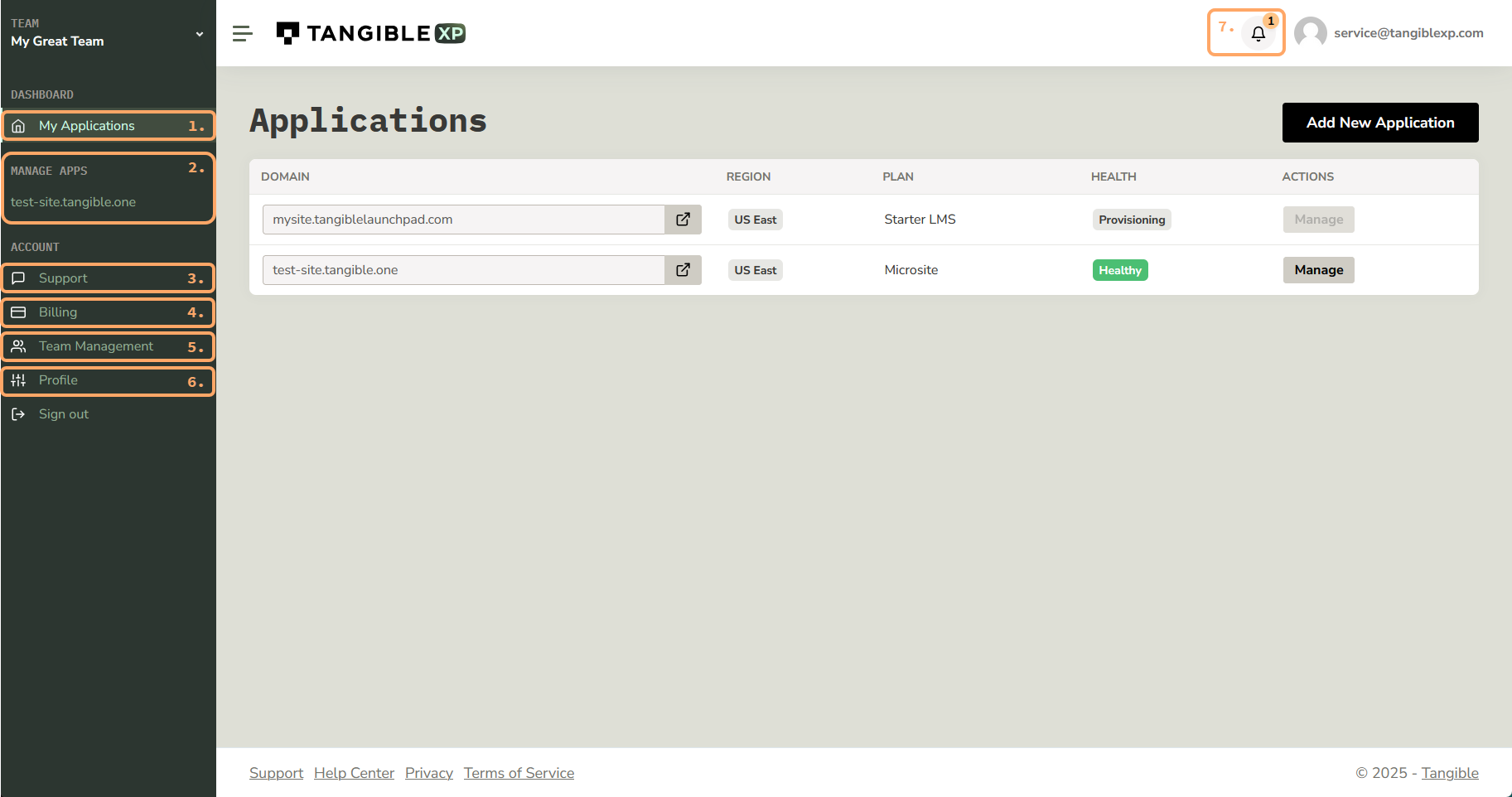
1. Applications
The applications dashboard has a list of all of your applications or applications that have been shared with you. From here you can navigate to individual application panels using the "Manage" action at the end of each row, or create a new application by clicking the "Create New Application" button below the application list. You can also navigate to individual application management panels by clicking the application name in the sidebar under the "Manage" label in the sidebar.
2. Application Management
For each application that has been shared with you, you'll have access to a management panel. These can be accessed by clicking the "Manage" action next to an application on the Applications dashboard, or by clicking the application address in the sidebar.
Learn more about Application Management
3. Support
The Support dashboard allows you to create Support Cases in order to request help from TangibleXP staff.
4. Billing
The Billing menu item redirects you to our Stripe billing interface, where you can update billing info and payment methods, download interfaces, and cancel your plan.
Learn more about managing billing in your TXP account
5. Team
The Team dashboard is accessible to users who have Admin or Owner permissions. The Team dashboard provides interfaces to allow invitation and removal of users within a team, and modification of applications accessible to collaborators.
6. Profile
The Profile page includes your SSH keys, team memberships and pending team invitations. You can upload or generate a new SSH key, accept a team invitation, and leave teams from the profile page.
Learn more about accepting team invitations
Learn more about using SSH on TangibleXP
7. Notifications
The Notification list contains system messages about:
- Backup status (created, exported, restored)
- Team invitations
- New application creation
- New replies in support threads