Inviting a new team member
Users can be invited to your team and will have different levels of access to your applications depending on their role. There are three roles in TangibleXP.
- Collaborator - These users are only able access specific applications to which they’ve been added. To grant collaborators access to specific application, the user will first need to accept the invitation to join the team. Once they’ve accepted, their access can be controlled by clicking the “Grants” button next to the user’s name, selecting the applications to which the user should have access, then clicking “Save Grants.”
- Member - These users are able to access all applications in the account.
- Administrator - These users are able to access all applications in the account as well as add other users to the account.
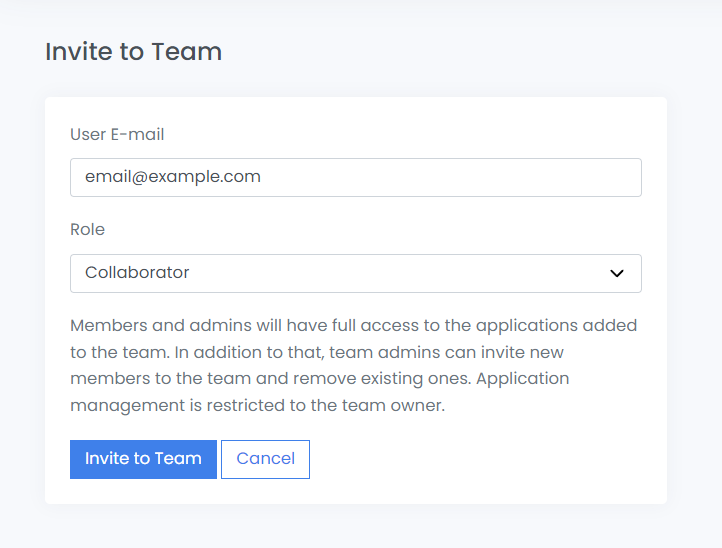
info
When adding a member of Tangible’s support staff to your account, be sure to use their personal email address and not the general service email address. Administrator-level access is often best so that they can add other team members to the account as necessary depending on your support or development needs.