Creating an account
To use TangibleXP, you’ll first need to create an account. This can be done by navigating to the registration page and entering your email and desired password. You'll need to activate your new account by clicking the link sent to you in an email, before logging in.
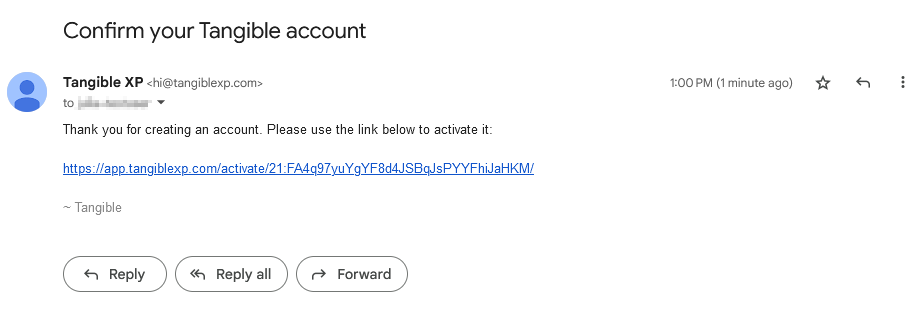
Clicking the link will redirect you to the login screen, where you should enter the credentials you set in the registration form.
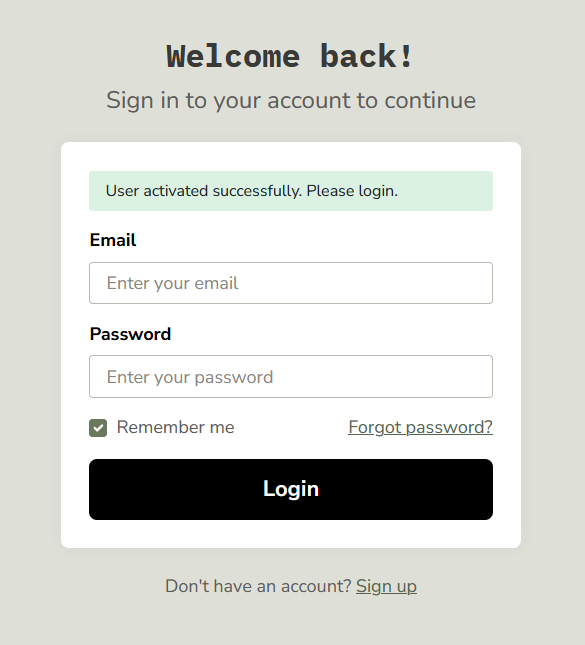
When you first enter the TangibleXP Dashboard, you’ll be prompted to set up your account in one of two ways:
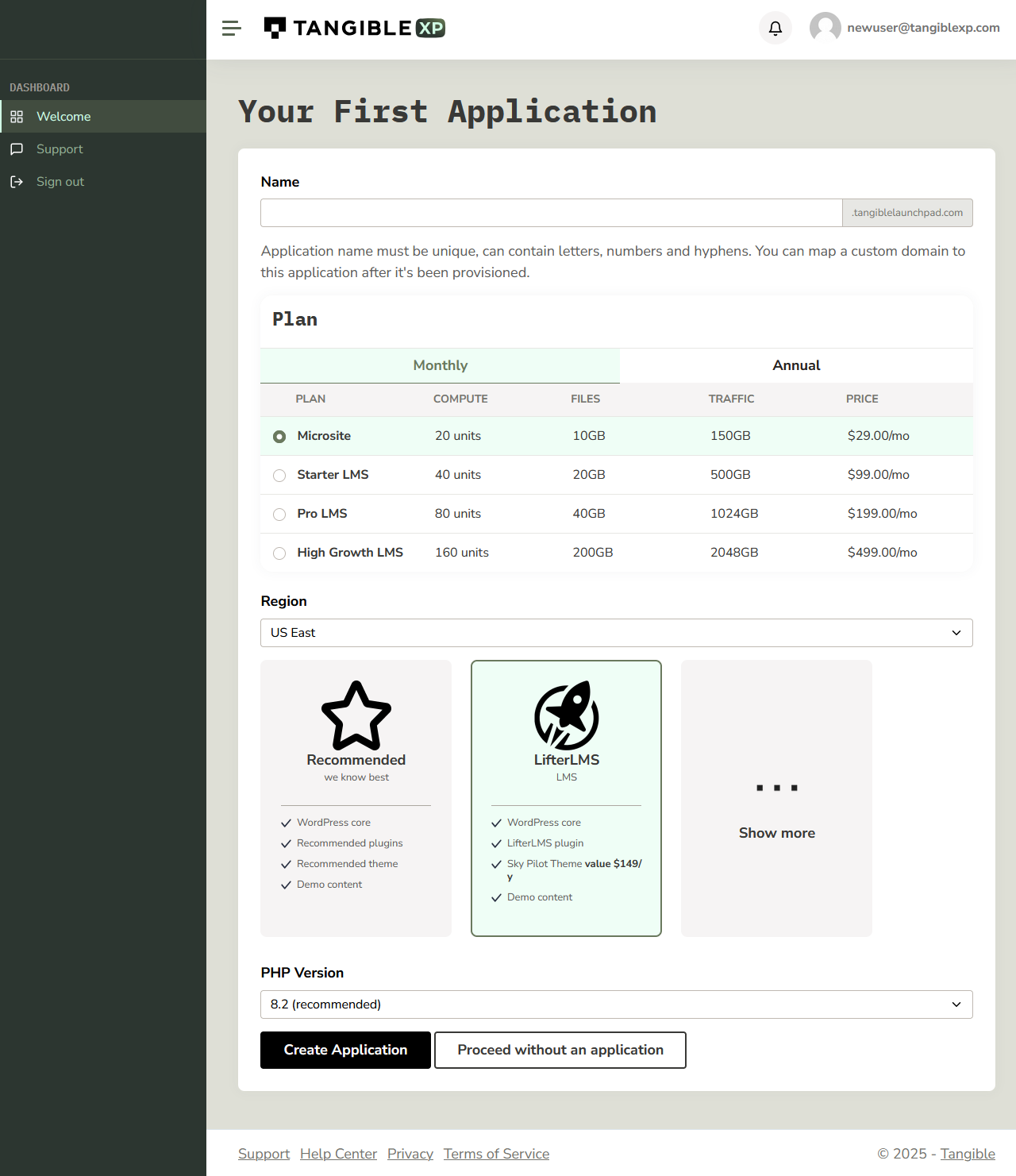
If you’re collaborating with Tangible’s support team to migrate an existing WordPress site to TangibleXP, follow your account manager’s recommended approach. In general, if your site isn’t currently hosted with Tangible, you’ll want to create a new application. You’ll likely also create a new application if you’re currently on a monthly hosting plan with Tangible; our support team will credit your account for the amount remaining in the current month based on when you create the application. If Tangible is helping you migrate an existing site hosted through one of our other services, you’ll likely want to proceed without an application. Speak to your account manager for more information.