Creating your first application
To begin, create an account at app.tangiblexp.com/register. After confirming your account via email, you’ll be prompted to create your first application by completing the following fields. Contact support if you’re uncertain about which options will best suit your application.
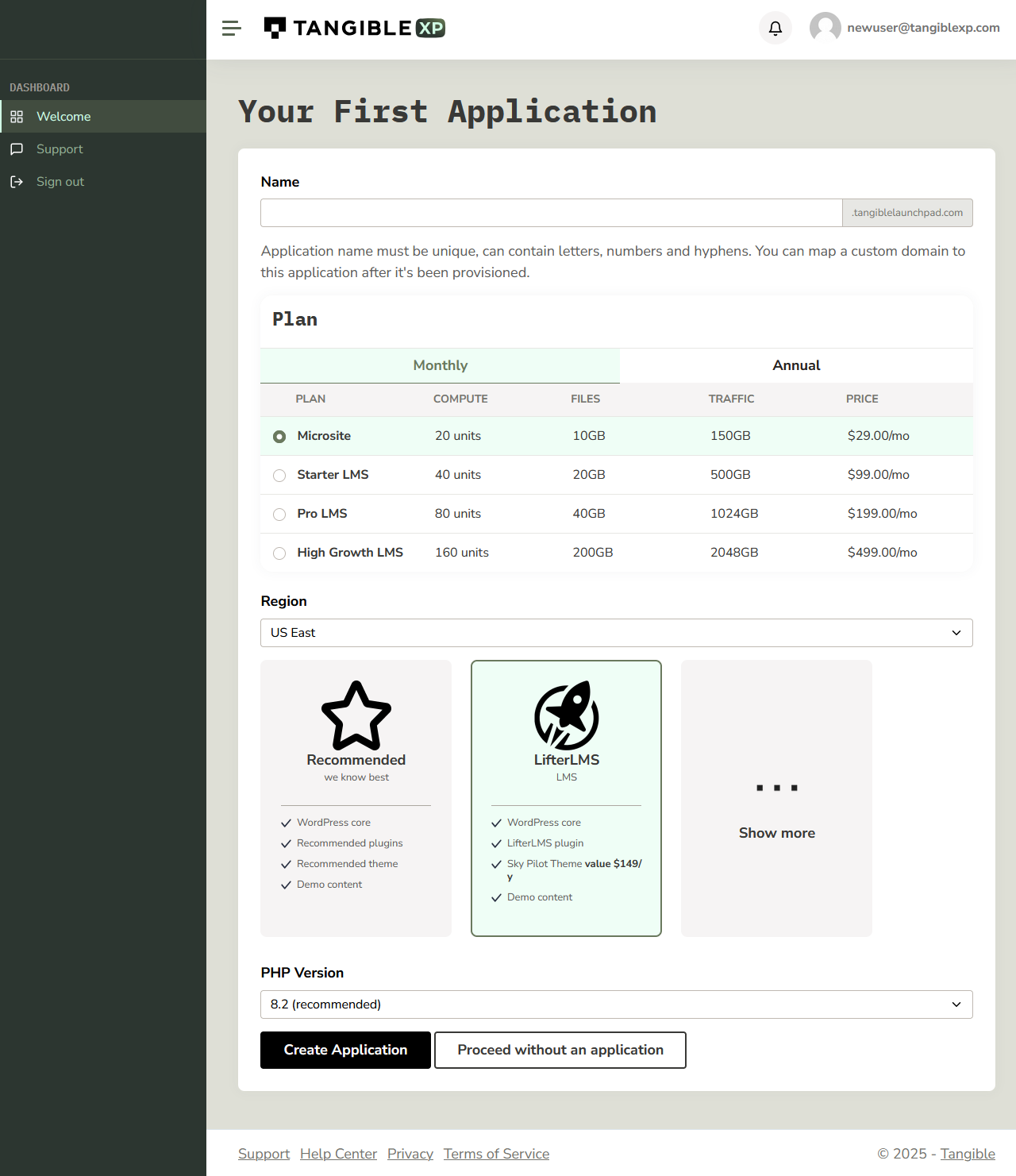
- Name - The name of your application. This will also act as the default domain for your site, though you can map this to a custom domain after your application has been created.
- Plan - The hosting plan that best meets the performance needs of your site. If you’re unsure which plan you’re likely to need, reach out to support for assistance. At the moment, it’s only possible to select monthly plans. If you’d like to pay yearly instead, simply choose the appropriate plan level and our support team will adjust your billing so that the correct amount is paid annually.
- Region - The server location where your application will be hosted. Choose the best option based on where your target audience is located or based on any data compliance regulation that might apply to you.
- Blueprint - The initial configuration of your WordPress application. The recommended blueprint includes a few caching and security plugins that optimize the performance of highly dynamic sites such as LMS platforms and membership sites. You can also select other blueprints based on your desired pre-installed plugins or simply choose a vanilla WordPress installation without any customizations.
- PHP Version - The PHP environment of your site. Using version 8.2 is recommended, though you may choose an older version if you know your software isn’t yet compatible with the latest version.
Once you’ve completed your selection, click “Create Application.�”
You’ll then be prompted to add a credit card to your account to which hosting fees will be charged. Click to add a card and fill out the form to complete the creation of your application.
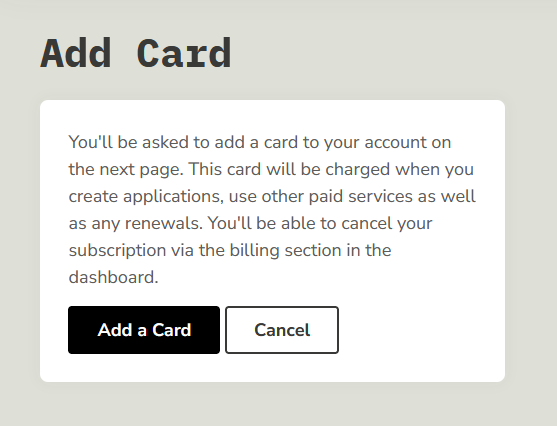
Once the payment has been processed, your WordPress site will be instantly created and you’ll be able to manage your team and provide application access to anyone collaborating on your site, such as Tangible’s support team.