Creating a team without an application
To begin, create an account at app.tangiblexp.com/register. After confirming your account via email, you’ll be prompted to create your first application.
If you’re working with Tangible’s support team to migrate an existing WordPress LMS to TangibleXP, or if you already have a site hosted with us, your account manager will likely recommend that you skip this step and proceed without an application.
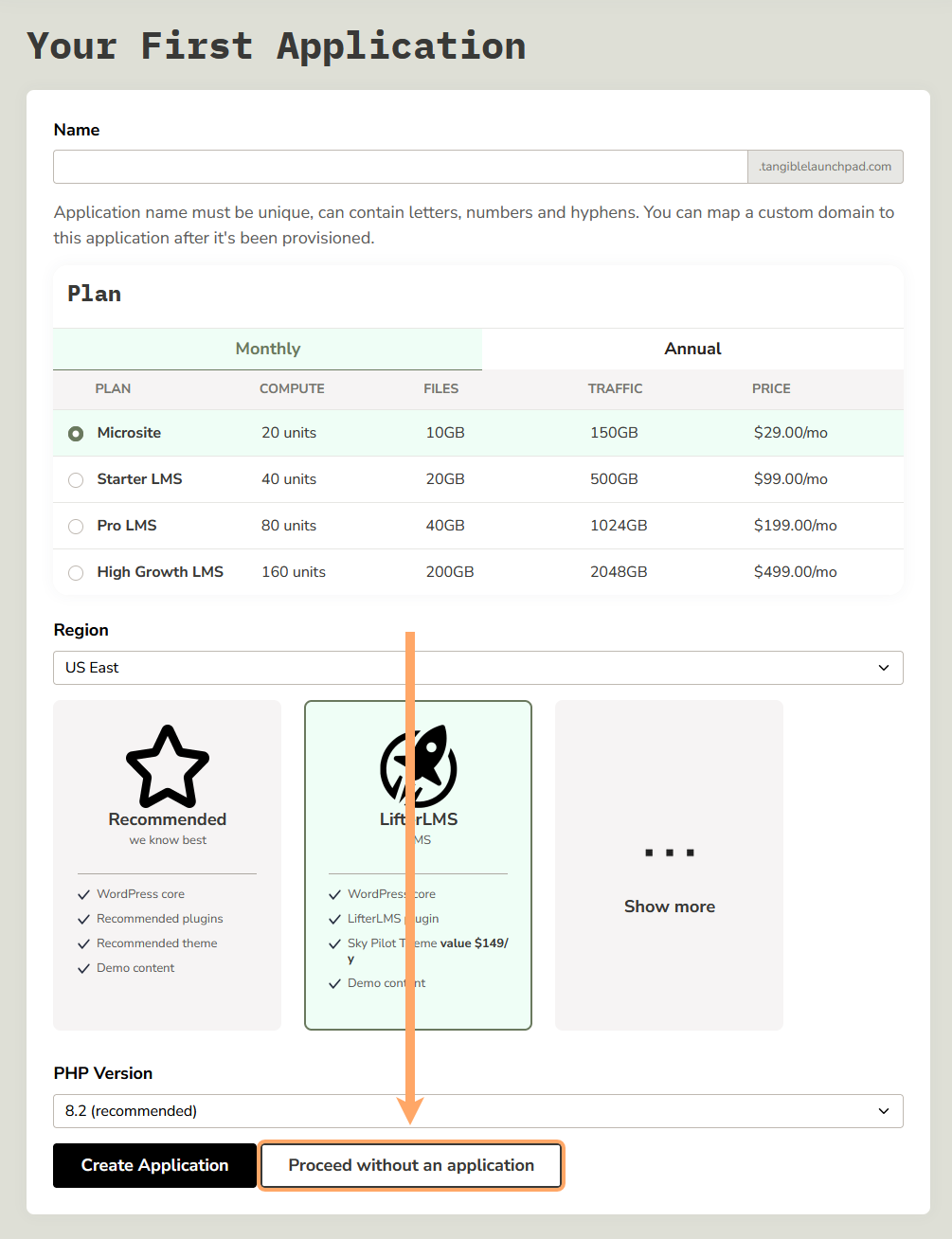
You’ll then be prompted to add a credit card to your account to which hosting fees will be charged. Keep in mind that you won’t be charged until an application is created on your account, either by you or by a Tangible team member helping you to migrate your site to TangibleXP.
Click to add a card and fill out the form to complete the creation of your TangibleXP account.
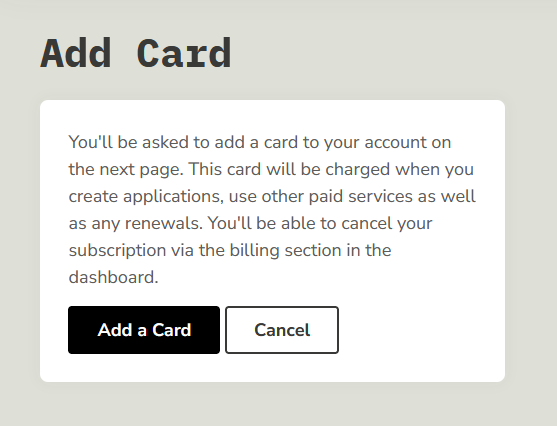
Once the credit card information has been added, you’ll be able to create and manage your team and provide access to anyone collaborating on your site, such as Tangible’s support team.