Connecting to the Database
phpMyAdmin
TangibleXP provides phpMyAdmin for database access. phpMyAdmin can be launched from the Application Overview page or the Application Settings panel.
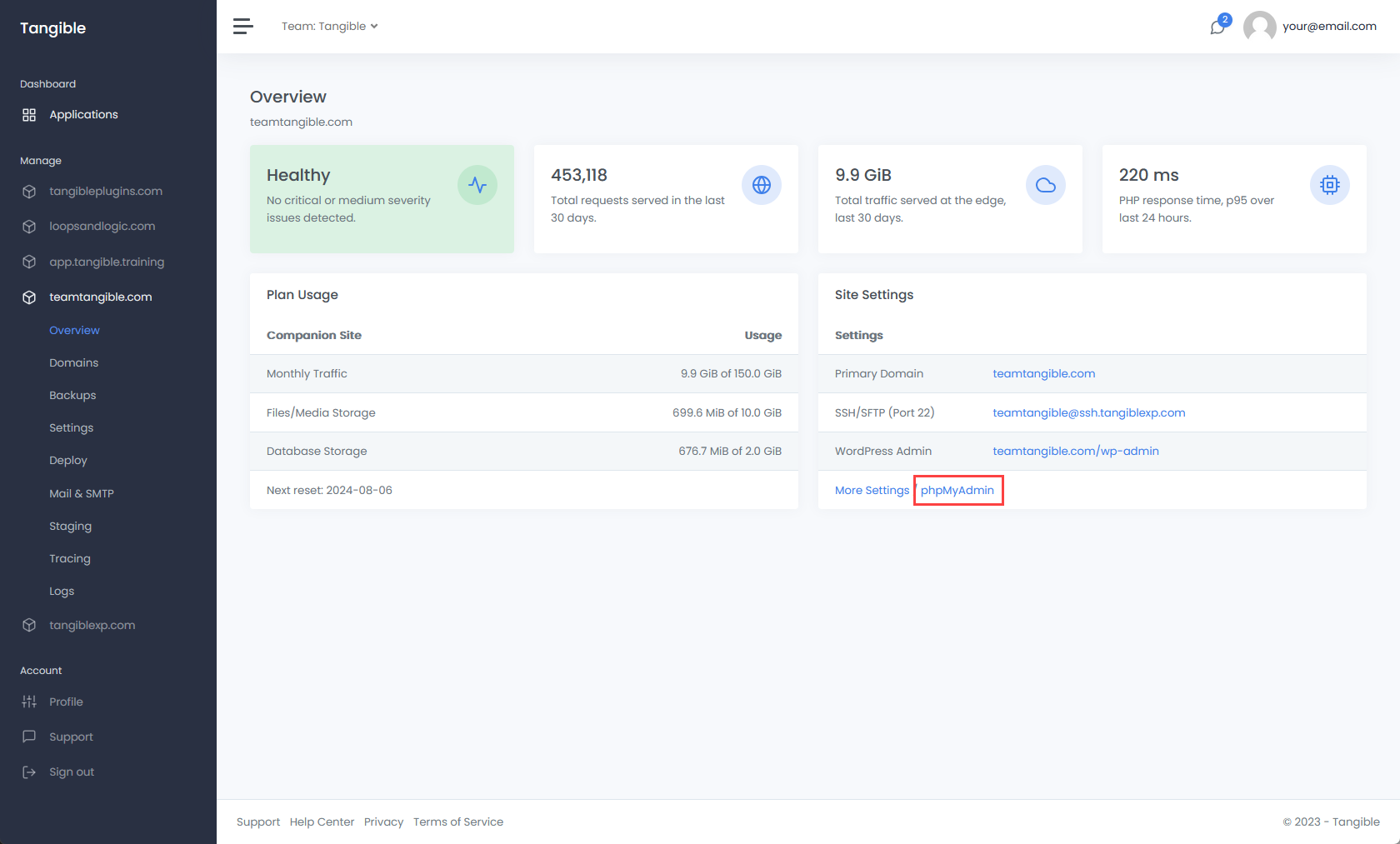
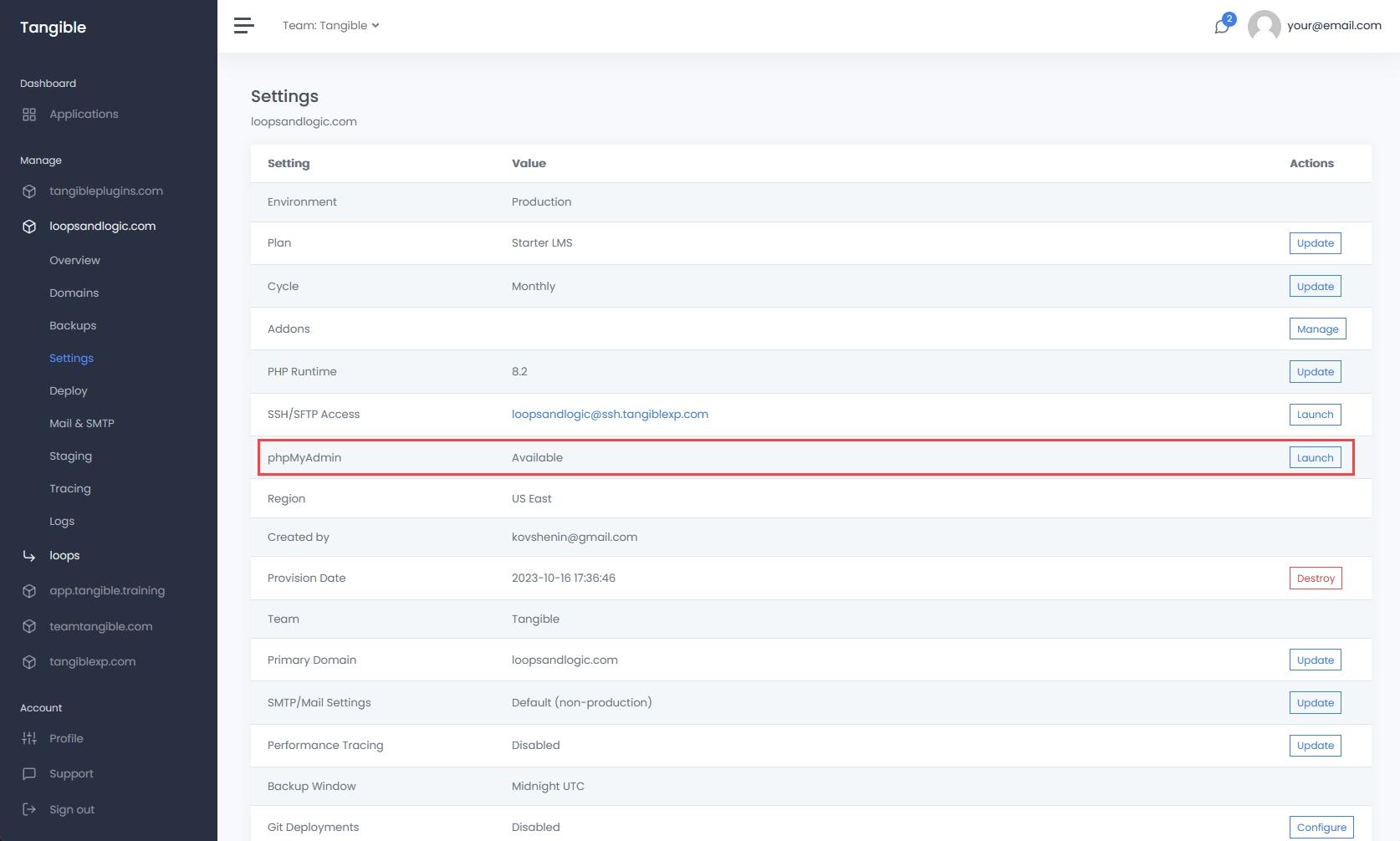
You can also connect to the database using the following methods:
Open a MySQL console via WP CLI
Use the wp db cli command to open the MySQL console.
Use a plugin
We suggest the free plugin SQL Buddy to provide a GUI for database viewing and editing.