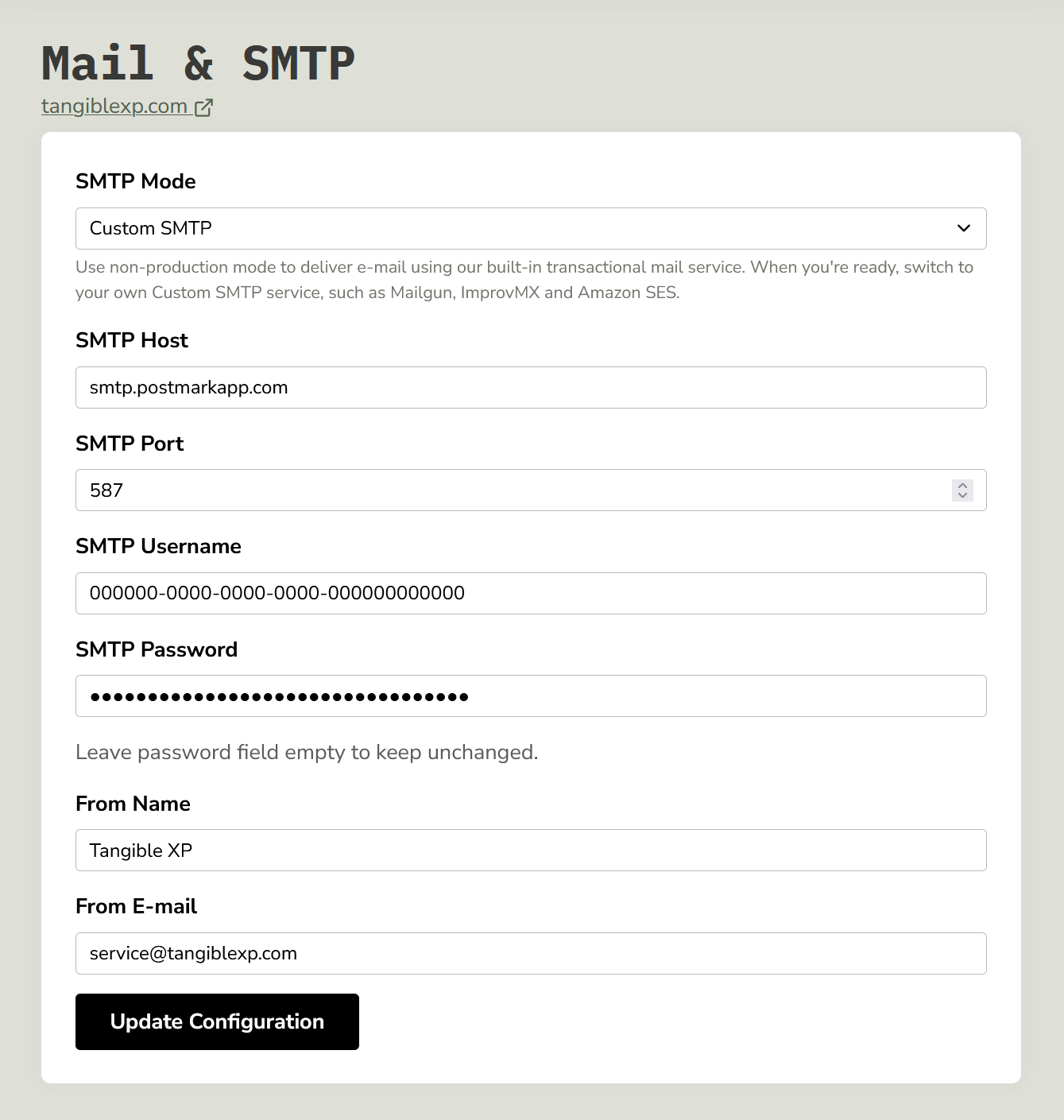Mail & SMTP Settings
There are 3 different SMTP modes to choose from on each environment:
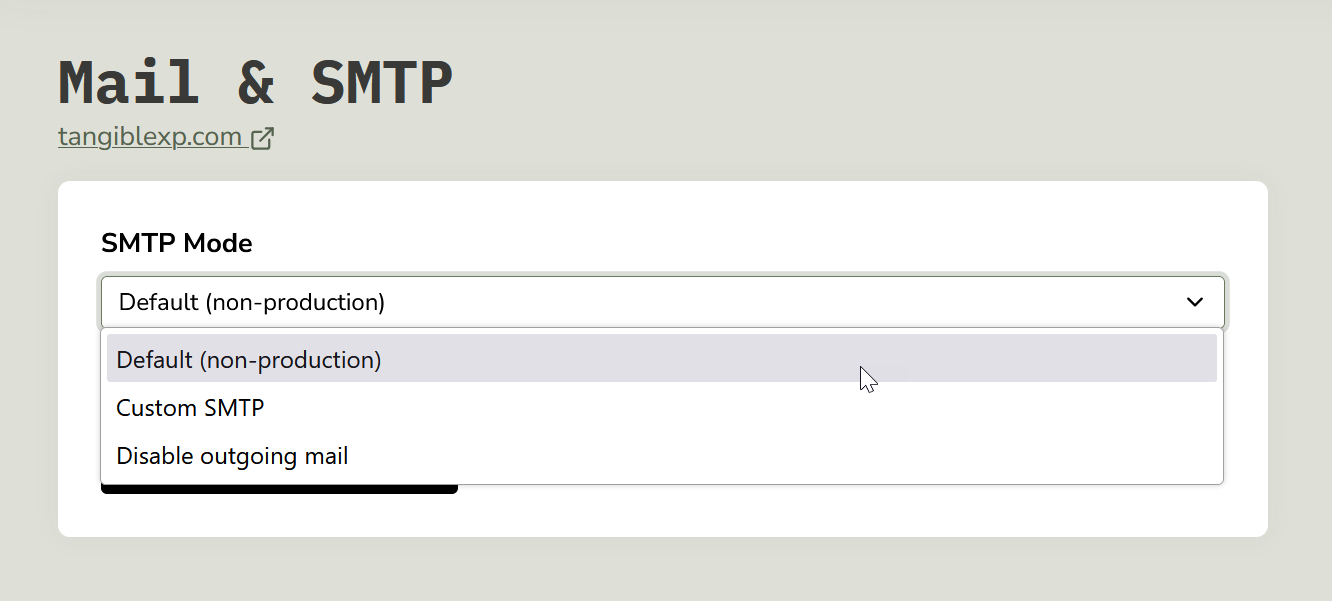
Use Default (non-production) mode to deliver e-mail using our built-in transactional mail service. When you're ready, we recommend that you switch to Custom SMTP mode by using your SMTP service of choice, such as Postmark, Mailgun, ImprovMX and Amazon SES, etc. See below for instruction on how to set that up.
If you don't want any emails to be sent from the site for development purposes or for any other reason, you can use the Disable outgoing mail mode which will disable all emails from being sent. This is also the default SMTP mode for staging environments.
The Disable outgoing mail SMTP mode does not disable emails that are sent via WordPress plugins when they are setup to use an external SMTP service. This includes plugins such as Mailgun for WordPress and Postmark for WordPress, or any other plugin where you've configured custom SMTP settings.
Custom SMTP
The Custom SMTP mode allows you to send all emails through an SMTP provider of your choice. This is the recommended mode for all production environments to ensure deliverability of your site's emails.
After selecting this mode, you will be prompted for SMTP settings/credentials which you can find in your SMTP provider's account dashboard. If you're unable to locate them, look for documentation from your SMTP provider (for example, here are docs from Mailgun and Postmark).